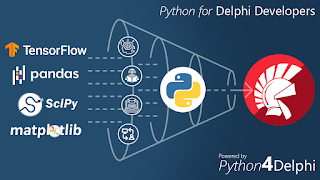Weather forecast service
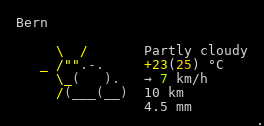
Weatherbox wttr.in is a console-oriented weather forecast service that supports various information representation methods like terminal-oriented ANSI-sequences for console HTTP clients (curl, httpie, or wget), HTML for web browsers, or PNG for graphical viewers. wttr.in uses wego for visualization and various data sources for weather forecast information. You can see it running here: wttr.in. Usage You can access the service from a shell, maXbox or from a Web browser like this: loadWebform; // WebBrowser1.Navigate('file://c:/maxbox/lazarus/rssweather.htm'); WebBrowser1.Navigate('https://wttr.in/Bern'); Checking the weather is usually a quick thing, but there can be a bit of satisfaction, by doing it with a click of a button. This as well only requires a single dependency. Once installed just create a file to run with the script below. After that, you are ready...